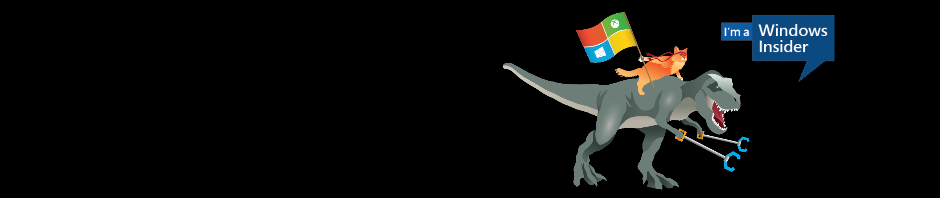-
Recent Posts
Recent Comments
- qmatteoq on Prism for Xamarin Forms – Handling platform specific code (Part 4)
- prakashdaleyardi on Prism for Xamarin Forms – Handling platform specific code (Part 4)
- qmatteoq on Migrate your Windows 8 apps from Release Preview to RTM
- Arockia jenitha on Migrate your Windows 8 apps from Release Preview to RTM
- qmatteoq on Prism for Xamarin Forms – Handling platform specific code (Part 4)
Archives
- November 2023
- September 2016
- August 2016
- February 2016
- January 2016
- December 2015
- October 2015
- September 2015
- August 2015
- January 2015
- December 2014
- November 2014
- July 2014
- June 2014
- April 2014
- March 2014
- January 2014
- December 2013
- November 2013
- October 2013
- September 2013
- August 2013
- July 2013
- June 2013
- May 2013
- April 2013
- March 2013
- February 2013
- January 2013
- December 2012
- November 2012
- October 2012
- September 2012
- August 2012
- July 2012
- June 2012
Tag Cloud
- App Studio
- Async
- Azure
- Caliburn
- Database
- Fast App Resume
- Funambol
- GDR3
- Mangopollo
- Maps
- Microsoft
- MVP
- MVVM
- Nokia
- Panorama
- Prism
- Skydrive
- SQLite
- Telerik
- Template10
- Unit testing
- Universal Windows Platform
- Windows
- Windows 8
- Windows 10
- Windows Phone
- Windows Phone 8
- Windows Phone Week
- wpdev
- WP Dev Fusion
- Xamarin
- Xamarin Forms
Categories
Awards
Tag Archives: Caliburn
First steps with Caliburn Micro in Windows Phone 8 – Pivot
Panorama and pivot are two key concepts in Windows Phone development: they are, probably, the most used UI paradigm in applications, since they allow to create interfaces that are very different (and, for this reason, original) from an iOS or … Continue reading
First steps with Caliburn Micro in Windows Phone 8 – The Application Bar
The Application Bar is the joy and the pain of every Windows Phone developer that starts to use the Model-View-ViewModel pattern to develop his applications. Sooner or later you’ll have to face this problem: the Application Bar is a special … Continue reading
First steps with Caliburn Micro in Windows Phone 8 – Use your own services
In this series of posts about Caliburn Micro we’ve learned that the toolkit includes many built in helpers and services, that are automatically registered when, in the bootstrapper, you call the RegisterPhoneServices() method of the PhoneContainer class. We’ve seen many … Continue reading
First steps with Caliburn Micro in Windows Phone 8 – Using launchers and choosers
In the previous post we’ve seen how the messaging infrastructure works in Caliburn Micro. In this post we’ll see how to use launchers and choosers within a ViewModel: the two topics are strictly connected, since to accomplish this task Caliburn … Continue reading
First steps with Caliburn Micro in Windows Phone 8 – Messaging
When you develop an application using MVVM one of the most frequent scenarios is the communication between different view models: for example, you need to exchange data between two view models or you need that, as a consequence of an … Continue reading